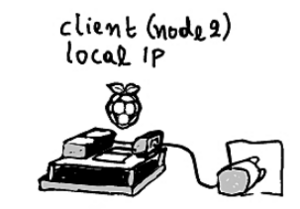
This section covers the steps necessary for setting up a local collaborative environment on a computer. In practical terms, this means setting up a Raspberry pi with an operating system for a number of users to access and work together on.
Section Content:
- 01.0.5 Users, collective work, names
- Here we discuss some of the things you might want to bare in mind when beginning collective working, like naming convention and user permissions
- 01.1 Hardware and OS
- Setting up a single board computer (SBC)/Raspberry pi with an operating system/Armbian
- 01.2 Creating Users
- How to create users for your SBC and assign permissions
- 01.3 SSH
- Setting up SSH in order to access your SBC remotely
- 01.4 TMUX
- Installing and using a multiplexer for co-working