Deprecated!!!!!!!!!!!!!!!!!!!!!!! ヽ( ̄ω ̄(。。 )ゝ
Tinc is becoming deprecated . . . . this means these docs aren't very maintainable, as this software will become insecure and start to break. Why have them here? well it is partly to show a key resource in the making of this project, and one that has been shared and reused in different contexts. It is also to show the history of why we are using this software setup, which you can read under Why Tinc?? (っ´ω`)ノ(╥ω╥)
VPN
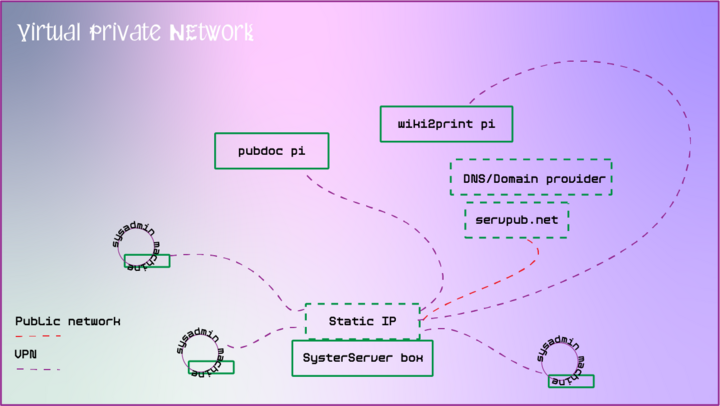
Tinc is a Virtual Private Network (VPN) daemon that uses tunnelling and encryption to create a secure private network between hosts on the Internet. There are many other VPN software but as the name suggests they provide a way to create a private network virtually on top of existing networks. This means that as long as we have one public IP, on a software level we can start to construct a networks between devices, and ones that can hold and support the infrastructures and services we need. As we see more in the sections below there is a history of using these networks to enable servers to be autonomous, moving and crossing institutional and geopolitical boundaries.
Find out more about Tinc and VPNs from their site.
Why Tinc?
We are using Tinc because it is inherited from the history of projects that we are working with. This setup pulls from the original work of XPub and their HUB project, which used it to form experimental server space for their students which could get passed institutional firewalls securely and let devices roam. This led to the development into other projects like Rosa and the ATNOFS project, as well as Constant's Circulations. Similarly, we used the setup to form an experimental network of servers to form this Servpub collective publishing infrastructure.
You can read more on this history at the bottom of Constant's Circulations about page under the heading Radical Referencing.
Below is a list of other resources and docs on how to set up tinc that we have worked from/with:
- XPub docs - Tinc VPN install
- Lurk docs - Tinc VPN install
- Psaroskala zines - Making a private server ambulant
To Install!
To install Tinc, you need at least two machines:
- A main server/hub with an public IP address
- Node(s) to connect to it (potable servers, laptops etc.)
You need to install Tinc on all devices, but the configuration on the hub and the node will be slightly different.
Section Content:
- 03.1 Tinc Install
- You need to install tinc for all nodes, both server and client(s).
- 03.2 Tinc server side prep
- Make these edits just to the serve/hub
- 03.3 Tinc Client Join
- Follow this to add nodes to the network.
- 03.4 Tinc Automation
- setup on all devices you want the VPN to automatically run.
If you want to install on Windows, it may be better to run tinc on an Ubuntu console linked here index.php?title=Category:Docs